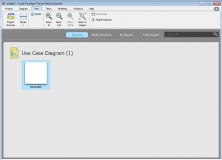v16.0 [Dec 13, 2018]
- New version release with added support for Microsoft Project 2019 files.
- Task Update and Skype for Business: Designed to improve enterprise communication, Seavus Project Viewer™ is additionally equipped with the Skype for Business functionality and the Task Update Add-on.
- Complete integration for Microsoft SharePoint: Seavus Project Viewer™ can be deployed to all devices in your company for improved security, reliable performance and more efficient communication of project information.
- Dedicated Support: Seavus Project Viewer comes with a dedicated customer, yearly support and maintenance plan, based on yearly renewals.
v12.0 [Oct 3, 2015]
May include unspecified updates, enhancements, or bug fixes.
v8.0 [Mar 19, 2013]
1. Seavus Project Viewer available in 11 different languages
Seavus Project Viewer speaks your language. Now Seavus Project Viewer is available in Italian,Polish, Dutch, Russian and Chinese too. Also you can use our project viewer in English, German, French, Spanish, Czech and Japanese.
2. Compare Projects
The Compare Project feature is useful for project decentralization, providing project members possibility to visualize project’s changes,compare different project versions, conduct what if analysis or revise project smoothly.
v7.2 [Jun 9, 2012]
- The latest version of Seavus Project Viewer gives the users opportunity to work in a fully replicated Microsoft® Project Environment for the first time. Seavus Project Viewer is the only viewer on the market to support all available views in Microsoft® Project 2010.
v6.6 [Dec 19, 2011]
Enriched with new features and language, Seavus Project Viewer now offers improved project experience. With Seavus Project Viewer v6.6 project managers and team members can update their task status directly from Gantt chart, keeping the project always on track. The Dutch language version is also available. Additional feature is the Font group in Task ribbon which helps project managers and team members to visually distinguish critical tasks or project resources.