Seavus Project Viewer can be used to open and view MS Project MPP files. This program is compatible with MPP files of 2019, 2016, 2013, 2010, and 2007 versions. Seavus Project Viewer supports more than 27 views as in Microsoft Project, providing the same display of the project information to any project stakeholder using the software.
As an MS project viewer, it comes with visual reports and dashboards that allow project participants to get a complete overview of their upcoming tasks, critical tasks or tasks that are behind schedule. Project stakeholders can also observe the tasks, resource costs, and analyze whether they are aligned with the project budget.

Convert Documents, docx, doc, rtf, html, wpd, odt and more text documents.
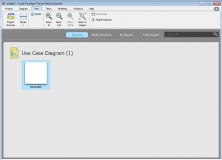
A program that allows you to view the content of projects created in VP-UML.
Comments (3)